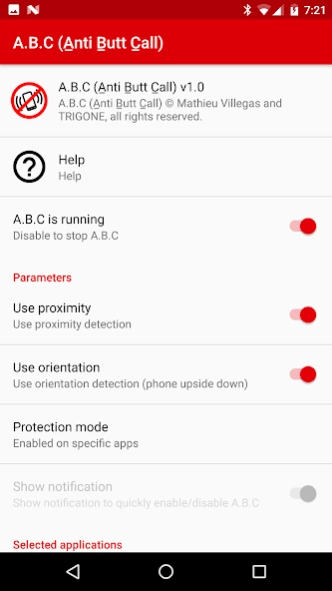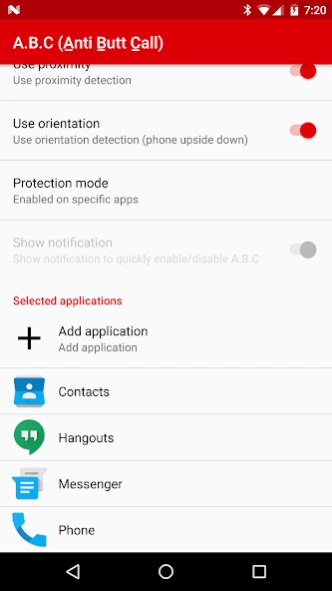A.B.C (Anti Butt Call) 1.0
Paid Version
Publisher Description
A.B.C (Anti Butt Call) - Prevent pocket or but calls / dials without changing the way you use your phone
Pocket dial, pocket call, purse dial, butt dial, butt call, bottom call.... name it the way you want, it's just annoying! There is nothing more embarrassing than calling or messaging someone by accident. This app will prevent that without interfering with your normal use. You will not notice the app is running.
Unlike other apps made to prevent unwanted phone calls, this one doesn't change the way you make calls and doesn't lock your phone when you don't want.
The detection system will be enabled only when your phone or messaging app is running, and the protection will be activated only if the phone is upside down or if something is close to the top of the screen (like when you put your phone in a bag or in your pocket).
I originally made this app for my father and brother who are very good at butt dialing, but I think it can be useful to many people.
About A.B.C (Anti Butt Call)
A.B.C (Anti Butt Call) is a paid app for Android published in the System Maintenance list of apps, part of System Utilities.
The company that develops A.B.C (Anti Butt Call) is TRIGONE. The latest version released by its developer is 1.0.
To install A.B.C (Anti Butt Call) on your Android device, just click the green Continue To App button above to start the installation process. The app is listed on our website since 2016-09-10 and was downloaded 2 times. We have already checked if the download link is safe, however for your own protection we recommend that you scan the downloaded app with your antivirus. Your antivirus may detect the A.B.C (Anti Butt Call) as malware as malware if the download link to com.trigonesoft.abc is broken.
How to install A.B.C (Anti Butt Call) on your Android device:
- Click on the Continue To App button on our website. This will redirect you to Google Play.
- Once the A.B.C (Anti Butt Call) is shown in the Google Play listing of your Android device, you can start its download and installation. Tap on the Install button located below the search bar and to the right of the app icon.
- A pop-up window with the permissions required by A.B.C (Anti Butt Call) will be shown. Click on Accept to continue the process.
- A.B.C (Anti Butt Call) will be downloaded onto your device, displaying a progress. Once the download completes, the installation will start and you'll get a notification after the installation is finished.